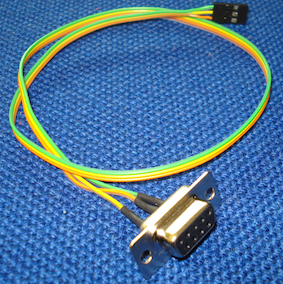- Installation of Linux on the extenstion board
Before you start, make sure you have access to a PC with dual boot system: windows XP and Ubuntu linux, or two seperate PC. You may also need some tools listed
below. You can then follow this instruction (contributed by Jean-Charles Antonioli) to install the bootloaders and the linux file system
- Tools you need
- a bluetooth dongle if the computer doesn't have built-in bluetooth

- a home-made serial cable, instructions can be found here
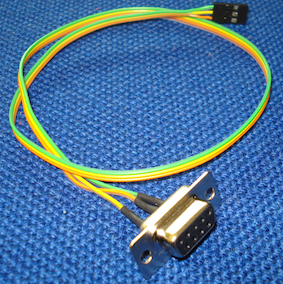
- a usb-serial port adapter if the computer doesn't have COM port

- a card reader and one micro SD adpater


- Hardware design files
- Software
- Some useful Links
- E-puck robot The home of the e-puck robots. You can find the design files for the basic epuck robot and some
extension boards.
- Linux4sam A good place to get familiar with the installation of bootloaders, linux
kernels for ATMEL AT91 Smart ARM-based Microcontrollers
- U-boot Home of the second bootloader.
- build-root You may need this to set up you cross compiling tool-chain.
- Atmel The place you can find all relevant information about the AT91SAM9260 microcontroller, including the tools for
uploading the first bootloader.
- Reference
Wenguo Liu and Alan F.T. Winfield, 'Open-hardware e-puck Linux extension board for experimental swarm robotics research', Microprocessors and Microsystems, 35 (1), 2011, doi: 10.1016/j.micpro.2010.08.002
Any questions, please contact wenguo.liu--at--brl.ac.uk